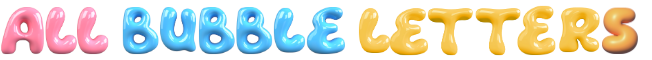How to Make Bubble Letters in Canva
To make bubble letters in Canva, follow these simple steps. Start by selecting the text element and typing your desired text.
Then, choose a bold and thick font and increase the font size. Finally, apply the outline and shadow effects to create the bubble letter effect. Creating visually appealing and attention-grabbing designs is crucial for engaging audiences in the digital world.
Bubble letters, with their playful and rounded appearance, are a popular choice for various design projects. Whether you’re designing a poster, a social media post, or a personalized invitation, learning how to create bubble letters using Canva can add a fun element to your designs. Canva, a user-friendly graphic design tool, offers a wide range of fonts, effects, and customization options to help you achieve the desired bubble letter effect. In this guide, we will walk you through the step-by-step process of making bubble letters in Canva, allowing you to effortlessly enhance your designs with this eye-catching typography.
Understanding Bubble Letters
Discover how to create stylish bubble letters in Canva with this helpful tutorial. Learn step-by-step instructions and techniques for making eye-catching designs. Boost your creativity and design skills today!
What Are Bubble Letters?
Bubble letters are a fun and creative way to make your text stand out. They are characterized by their rounded, “bubble-like” shapes, which give them a playful and whimsical appearance. Each letter is outlined and filled with color, creating a bold and eye-catching effect. Bubble letters can be used in various design projects, such as posters, banners, social media graphics, and more. They are a popular choice for adding a touch of personality and flair to your visual content.
Why Are Bubble Letters Popular?
Bubble letters have gained popularity for several reasons. Firstly, they are incredibly versatile, allowing you to use them in various design projects. Whether you’re creating a birthday invitation, a logo, or a social media post, bubble letters can add a touch of creativity and uniqueness. Additionally, bubble letters are easy to read, making them ideal for headlines and titles that need to grab the reader’s attention. They also lend themselves well to customization, as you can easily modify the shape, size, and color of each letter to suit your preferences.
The Appeal Of Bubble Letters In Design
In the world of design, bubble letters have a special appeal. Their rounded and smooth shapes evoke a sense of playfulness, joy, and fun. They can instantly capture the attention of your audience, making your message more memorable. Bubble letters also have a nostalgic charm, reminiscent of graffiti art and childhood doodles. By using bubble letters in your designs, you can evoke a sense of whimsy and create a lighthearted atmosphere. Whether you’re designing for a children’s event, a creative brand, or simply want to add some personality to your visuals, bubble letters are an excellent choice.
To create bubble letters effortlessly, you can use Canva, a user-friendly design tool with a variety of customization options. With Canva, you can choose from a range of bubble letter fonts, adjust the size and color of each letter, and even add shadows and gradients to enhance the 3D effect. With just a few simple steps, you’ll have eye-catching bubble letters ready to incorporate into your designs. So go ahead, let your creativity flow, and make your text pop with bubble letters in Canva!
Getting Started With Canva
If you’re looking for a user-friendly graphic design tool that doesn’t require any technical expertise, Canva is the perfect solution. Whether you want to create stunning social media posts or eye-catching presentations, Canva offers a wide range of templates and design elements to bring your ideas to life. In this blog post, we’ll guide you through the process of creating bubble letters in Canva. But before we dive into that, let’s first familiarize ourselves with the Canva platform.
To start using Canva, you’ll need to create an account. Simply visit the Canva website and click on the “Sign up” button. You have the option to sign up using your email address or your Google or Facebook account. Once you’ve signed up, you’ll be able to access Canva’s extensive library of design resources and tools.
The Canva interface is designed to be intuitive and user-friendly, even for beginners. After logging in, you’ll land on the Canva homepage where you’ll find all the tools and features you need for your design projects. The navigation panel is located on the left side of the screen and provides easy access to templates, elements, and other design options.
Additionally, the toolbar at the top of the screen contains various options for customizing your design, such as changing the font, adjusting the colors, and adding images or icons. You can also find additional resources and support in the Help Center, which offers tutorials and tips to help you make the most of Canva.
Now that we have covered the basics, let’s move on to creating bubble letters in Canva.
Customizing Bubble Letters In Canva
Customizing bubble letters in Canva is a great way to add a fun and playful touch to your designs. Whether you’re creating a poster, invitation, or social media graphic, learning how to customize bubble letters can help you make your text stand out. In this blog post, we will guide you through the process of customizing bubble letters in Canva, focusing on choosing a bubble letter font, adjusting the size and shape of the letters, and adding color to your designs.
Choosing A Bubble Letter Font
When it comes to customizing bubble letters in Canva, one of the first steps is to choose a suitable font. Canva offers a wide range of bubble letter fonts that you can use to give your text a bubble-like appearance. To make your text more engaging, you can select a font that suits the overall theme and style of your design. For example, if you’re going for a playful and whimsical look, you might consider using a font with rounded and exaggerated shapes. On the other hand, if you want a more classic and elegant feel, you can opt for a font that combines bubble letter elements with a more refined and sophisticated design.
Adjusting The Size And Shape Of The Letters
After selecting a suitable bubble letter font, you can further customize your design by adjusting the size and shape of the letters. Canva provides easy-to-use tools that allow you to resize and reshape your text effortlessly. Depending on the effect you want to achieve, you can experiment with different sizes to make your bubble letters bold and eye-catching or subtle and understated. Additionally, you can play around with the shape of the letters by stretching or squashing them, giving your design a unique and personalized touch. Remember, the key is to find the perfect balance between readability and creativity.
Adding Color To Bubble Letters
Color is a crucial element when it comes to customizing bubble letters. It can enhance the impact of your design and help convey the desired mood or message. Canva offers a spectrum of colors to choose from, allowing you to add vibrant and eye-catching hues to your bubble letters. You can either select a color from Canva’s pre-designed palette or customize your own by using the color picker tool. To make your design more visually appealing, you can even experiment with gradients, shadows, or other effects to add depth and dimension to your bubble letters.

Enhancing Bubble Letters With Effects And Decorations
When it comes to creating eye-catching and playful designs, bubble letters are an excellent choice. Not only do they grab attention, but they also add a fun and vibrant touch to your projects. In the previous section, we learned how to create bubble letters in Canva. Now, let’s take it a step further and explore how we can enhance these letters with effects and decorations.
Adding Shadows And Highlights
Shadows and highlights can bring depth and dimension to your bubble letters, making them appear more lifelike and three-dimensional. Here’s how you can achieve this effect in Canva:
- First, select your bubble letter text.
- Click on the “Effects” tab in the top menu.
- Under the “Shadow” section, choose the type of shadow you prefer. You can experiment with different shadow positions, sizes, and opacities to find the perfect look.
- To add highlights, click on the “Highlight” section. Adjust the settings to create subtle or bold highlights that accentuate specific parts of your bubble letters.
- Play around with different shadow and highlight combinations until you achieve the desired effect.
Using Gradients And Patterns
Gradients and patterns can add interest and visual appeal to your bubble letters. Follow these steps to integrate gradients and patterns into your design:
- Select your bubble letter text.
- In the top menu, click on the “Fill” button.
- Choose the “Gradient” option to apply a gradient effect to your letters. Customize the colors, direction, and intensity of the gradient as per your preference.
- If you prefer patterns, select the “Pattern” option. Canva offers a variety of patterns to choose from. Experiment with different patterns and adjust the scale and opacity to achieve the desired result.
Applying Special Effects
To make your bubble letters truly unique, Canva offers a range of special effects that can take your design to the next level. Follow these simple steps:
- Select your bubble letter text.
- Click on the “Effects” tab in the top menu.
- Explore the different effects available, such as blurring, glitch, neon, or even a 3D effect.
- Choose the effect that you find most appealing and adjust the settings to achieve the desired look.
- Feel free to combine multiple effects to create a truly personalized and impressive design.
By using shadows, highlights, gradients, and special effects, you can enhance your bubble letters and transform them into captivating design elements. Let your creativity soar and experiment with different combinations to create designs that are truly one-of-a-kind.
Incorporating Bubble Letters In Designs
Learn how to make bubble letters in Canva with ease. Incorporating these fun and playful designs into your projects will surely make them stand out.
Creating Designs With Bubble Letters
Creating designs with bubble letters can add a fun and playful element to your projects. Whether you’re designing a logo, poster, or social media graphics, incorporating bubble letters can instantly make your design stand out. With Canva’s user-friendly interface, you can easily create bubble letters in just a few simple steps. Let’s dive in!
Tips For Using Bubble Letters In Various Projects
When using bubble letters in your designs, it’s important to keep a few tips in mind to get the best results. Here are some useful tips to help you make the most of bubble letters:
- Choose the right font: Canva offers a wide range of bubble letter fonts to choose from. Experiment with different fonts to find the one that matches the style and tone of your design.
- Keep it legible: While bubble letters are known for their rounded and bold appearance, it’s important to ensure that the letters remain legible. Avoid using overly intricate styles that may make it difficult for your audience to read.
- Play with colors: Bubble letters allow you to have fun with colors. Experiment with different color combinations to make your design vibrant and eye-catching.
- Add shadows and effects: To make your bubble letters pop, consider adding shadows or other effects. This can give your design a three-dimensional look and make it more visually appealing. However, be sure to use these effects sparingly to avoid overwhelming the design.
- Keep it balanced: When incorporating bubble letters into your design, make sure to consider the overall composition. Balance the size, placement, and style of the letters to create a harmonious design.
Examples Of Designs Using Bubble Letters
| Logo Design: | Design a playful and vibrant logo for a children’s toy brand using bubble letters. Choose bright colors and incorporate fun illustrations to capture the attention of your target audience. |
| Event Poster: | Create an eye-catching poster for a music festival using bubble letters for the event name. Play with different font styles and colors to convey the energetic and lively atmosphere of the event. |
| Social Media Graphics: | Design engaging social media graphics using bubble letters to highlight key messages or quotes. Experiment with bold and contrasting colors to make the text stand out in the feed. |
Incorporating bubble letters in your designs can add a touch of creativity and playfulness. By following these tips and taking inspiration from the examples provided, you’ll be able to create stunning designs that grab attention and leave a lasting impression. So, let your imagination run wild and have fun experimenting with bubble letters in Canva!
Frequently Asked Questions For How To Make Bubble Letters In Canva
How Do You Make Text Bubbles In Canva?
To make text bubbles in Canva, follow these steps: 1. Open Canva and select “Elements” from the toolbar. 2. Choose the speech bubble shape you want, or search for it in the search bar. 3. Customize the bubble by adjusting the size, color, and font.
4. Double-click inside the bubble to add your text. 5. Position and resize the bubble as desired. That’s it! You’ve created a text bubble in Canva.
How Do I Turn My Font Into Bubble Letters?
To turn your font into bubble letters, you can use online tools or graphic design software like Adobe Illustrator. These programs offer various text effects, including bubble letters, which you can customize. Simply input your text, select the bubble letter style, and adjust the size and color as desired.
Is There A Font That Looks Like Bubble Letters?
Yes, there are fonts that mimic bubble letters. These fonts have rounded, puffy shapes resembling bubbles. They are commonly used for fun, playful designs and can be found on various font websites or design software.
Does Canva Have A Font Generator?
Yes, Canva has a font generator that allows you to create and customize fonts for your designs.
Conclusion
Creating bubble letters in Canva is an exciting and creative way to make your designs stand out. With its user-friendly interface and wide range of customization options, Canva makes it easy for anyone to create eye-catching bubble letter designs. By following the step-by-step guide in this blog post, you can unleash your creativity and add a fun and playful touch to your projects.
Start creating stunning bubble letters in Canva today and make your graphics pop!